Beelink TV BOX screen capture function / remote control shortcut key instruction creen capture functionand instructions for using the remote control shortcut keys 1, Remote control screenshotand shortcut key setting instructions (applicable models and versions:GT1-708N0/708D0 version, GS1-105N0 version, A1-709N0 version)... 2, Mouse operationscreenshot (for model version: GT1, A1, GS1, MINI XIII II all system versions)
Another way to take ascreenshot: If the remote control is not available, use the mouse to slide outthe bottom navigation bar below, there is a small camera-like icon, you canclick on the screenshot. As shown below For more details, visit the link:

See More

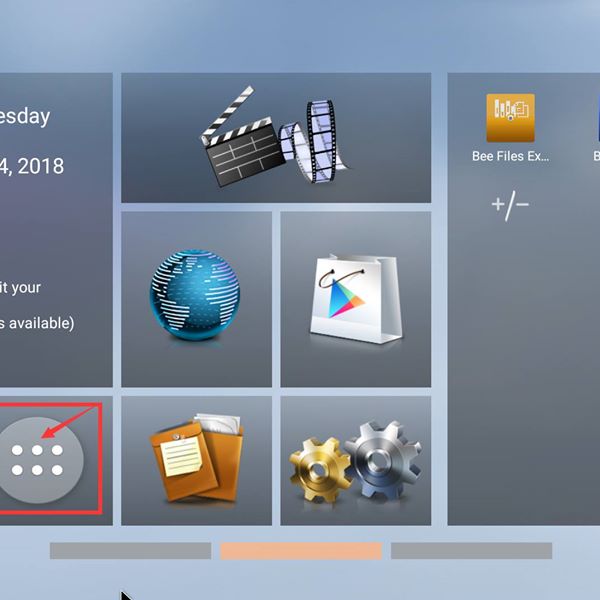

 See More
See More