Found a good tool that will make it easier for you to install Synology DSM on Beelink MINI PC. Tool link: www.tomtop.com Process of installing Synology DSM:... 1. Preparation: U disk, two MINI PCs, synoboot files, Synology DSM files, installation tools.
2. View the VID and PID of the U disk through USBDeview
3. Open the synoboot file through the software OSFMountPortable, and then use Notepad ++ to change the grub configuration file, and modify the VID and PID in the file to the UID and VID of the U disk.
4. Write the boot file to the U disk through Rufus
5. Insert the U disk into another MINI PC, enter the BIOS setting of the MINI PC, set the U disk as the first startup item, save the settings, and restart.
6. Install DSAssistant on the MINI PC, find another MINI PC in the LAN, install the Synology DSM file on the MINI PC remotely, and set up after the installation is complete. Details:

展开

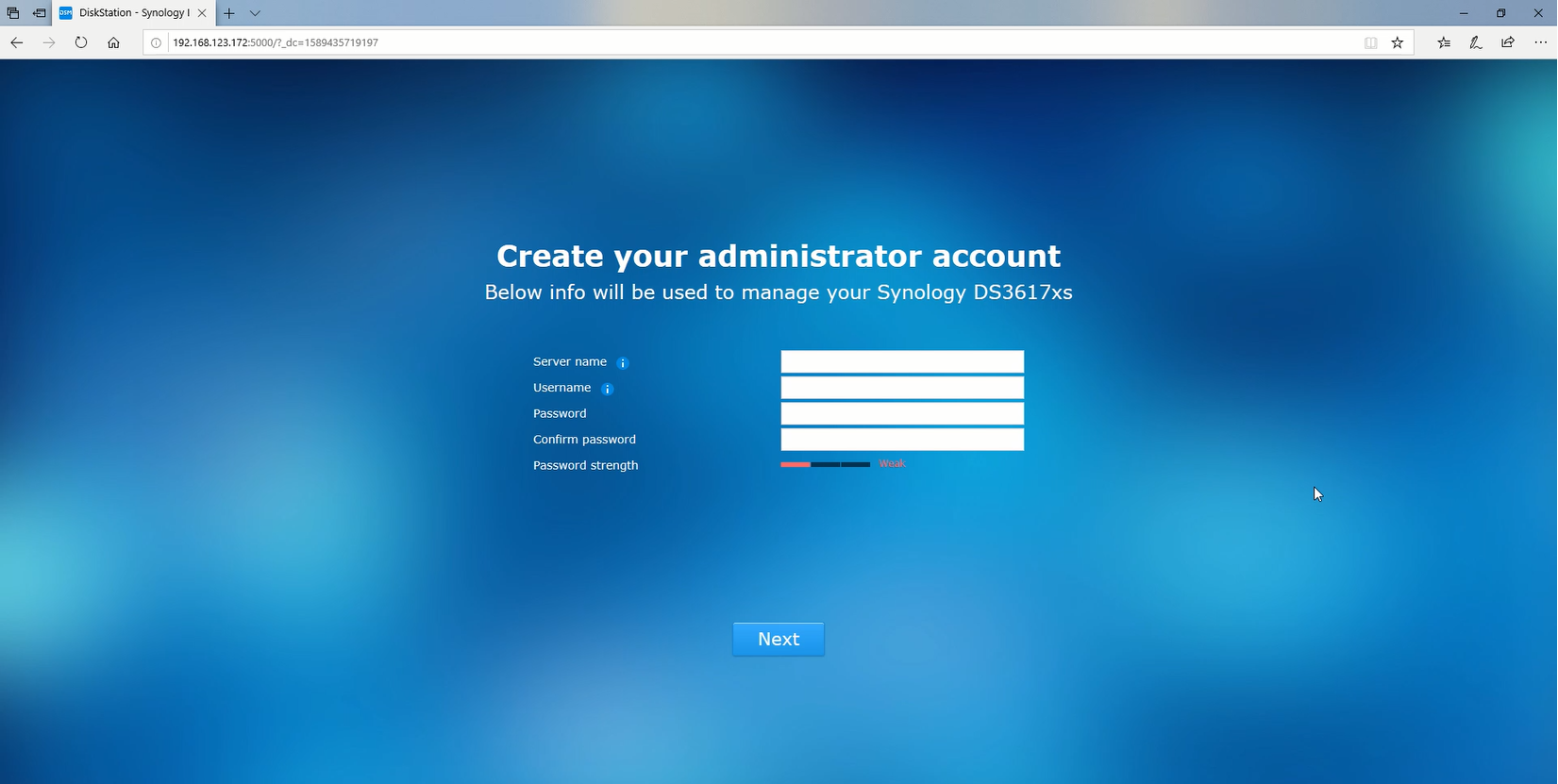

 展开
展开